A Simple Python Script to Detect Changes in Text Files
Core Concepts
A simple Python script that uses the built-in hash() function to detect changes in a text file.
Abstract
The content describes a straightforward way to create a Python program that can detect changes in a text file. The key concepts covered are:
What we want: The goal is to write a Python program that can detect changes made to a text file, such as test.txt, and print a message when the file is modified.
The built-in hash() function: The hash() function in Python converts a value (in this case, the contents of the text file) into a unique hash value using the SHA-256 algorithm. The hash value will change if the contents of the file are modified.
Writing the gethash(filename) function: The author provides a simple function that reads the contents of a file in binary format and returns the hash value of the file's contents. This function can be used to check if the file has been changed.
The content then provides the actual code for the Python script, which uses the gethash(filename) function to detect changes in the text file.
Detecting File Changes in Python in 30 Seconds
Stats
None
Quotes
None
Key Insights Distilled From
by Liu Zuo Lin at zlliu.medium.com 04-22-2024
https://zlliu.medium.com/detecting-file-changes-in-python-in-30-seconds-29c2c5d1101b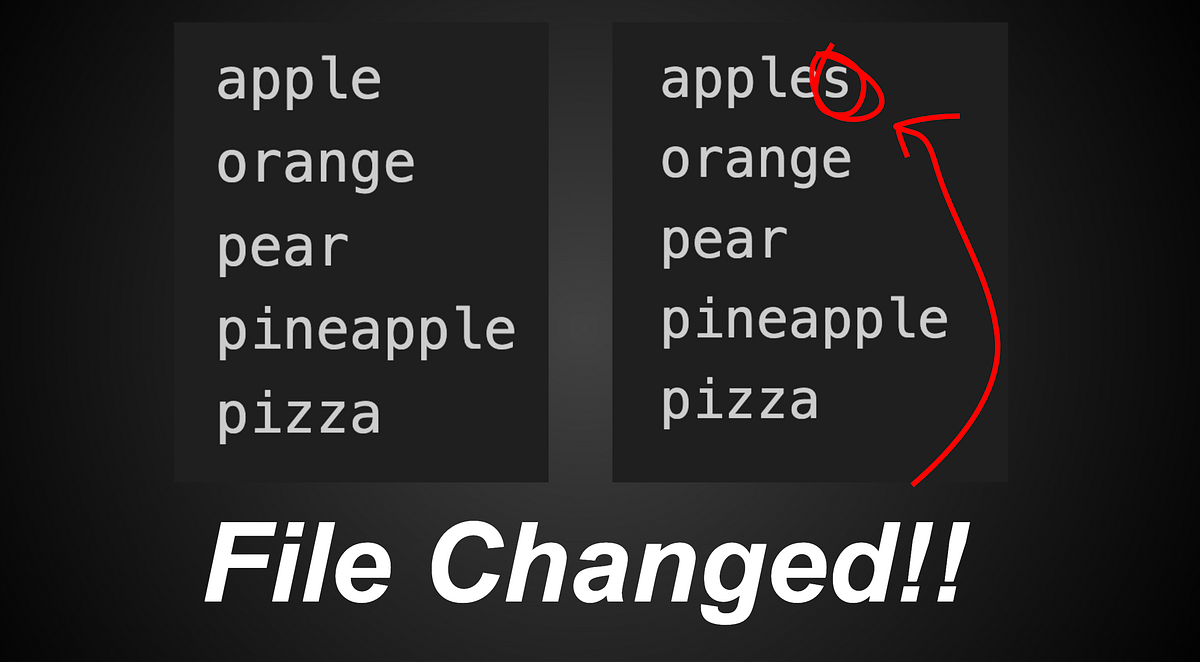
Deeper Inquiries
What other methods or libraries could be used to detect file changes in Python, and how do they compare to the approach described in the article?
There are several other methods and libraries in Python that can be used to detect file changes. One popular library is watchdog, which provides a more robust and efficient way to monitor file system events. watchdog allows for monitoring directories, files, and even specific file types. It also offers more advanced features such as recursive monitoring, event filtering, and event queuing. Compared to the approach described in the article, watchdog simplifies the process of monitoring file changes and provides a more comprehensive solution for handling file system events.
How could the script be extended to monitor multiple files or directories for changes, and what additional features would be needed?
To extend the script to monitor multiple files or directories for changes, you can modify the gethash(filename) function to accept a list of filenames or directories. The function can iterate through each file or directory, calculate the hash value for each, and store the results in a dictionary or list. Additionally, you can implement a loop that periodically checks for changes in the specified files or directories. To enhance the script further, you can add features such as logging the changes, sending notifications, or triggering specific actions based on the detected file modifications.
How could the script be integrated into a larger system or application to automatically respond to file changes, such as triggering backups or notifications?
To integrate the script into a larger system or application for automatic response to file changes, you can create a separate function that checks for changes using the gethash(filename) function. This function can be scheduled to run at regular intervals using a task scheduler or a cron job. Upon detecting a file change, you can implement logic to trigger backups, send notifications via email or messaging services, or update a database with the latest file information. By incorporating error handling and robust logging mechanisms, the script can seamlessly integrate into a larger system to provide real-time monitoring and response to file modifications.
0
