Windows 11 KB5040442 Update Brings New Features and Improvements for July 2024
Core Concepts
The Windows 11 KB5040442 update for July 2024 introduces several new features, improvements, and bug fixes, including file copying from the Windows Share window, support for 7-Zip and TAR file creation, Emoji 15.1 support, and enhancements to the Copilot app and account management.
Abstract
The Windows 11 KB5040442 update, released as part of the July 2024 Patch Tuesday, brings a range of new features and improvements to the operating system:
- File Copying: Users can now copy files directly from the Windows Share window by clicking the new Copy button.
- File Archiving: File Explorer now supports creating 7-Zip and Tape Archive (TAR) files via the context menu.
- Emoji Support: The update adds support for Emoji 15.1, including new symbol-like shapes for family groupings.
- Copilot App: The Copilot app is now pinned to the taskbar and behaves like a regular app, a feature available on new Windows 11 PCs and Copilot+ PCs in the European Economic Area and other supported markets.
- Account Management: The update introduces a new account manager on the Start menu, making it easier for users with Microsoft accounts to manage their account settings and benefits.
- Keyboard Improvements: The update addresses an issue that prevented the use of special characters with the Japanese 106 keyboard on the touch keyboard.
- Snipping Tool Fix: The update resolves an issue that caused audio distortions when using the Snipping Tool to record videos on some PCs.
- USB Ejection Fix: The update addresses a problem that caused the Safely Remove Hardware option to fail when Task Manager was open.
- Virtual Filtering Platform Enhancements: The update improves the Virtual Filtering Platform (VFP) within Windows nodes, providing better support for packet drop collection to aid in troubleshooting.
- Group Policy and Storage Spaces Direct Improvements: The update addresses issues related to Group Policy detection of network speed and the failure of Storage Spaces Direct (S2D) and Remote Direct Memory Access (RDMA) when used with SMBdirect.
- GPU Idle State Fix: The update addresses an issue that prevented GPUs from entering the idle state, reducing power consumption.
- Display Mode Change Animation Control: The update introduces a new registry key to enable or disable the display mode change animation.
- Azure Virtual Desktop and Firewall Profile Fixes: The update addresses issues affecting Azure Virtual Desktop sign-in and firewall profile changes.
- Windows Filtering Platform Enhancements: The update boosts network packet processing in the Windows Filtering Platform (WFP) to improve performance under heavy loads and reduce CPU usage.
- Input Method Editor (IME) Candidate List Fix: The update addresses an issue that caused the IME candidate list to fail to show or display in the wrong position.
Customize Summary
Rewrite with AI
Generate Citations
Translate Source
To Another Language
Generate MindMap
from source content
Visit Source
medium.com
Windows 11 KB5040442 Update | July 2024, What’s new
Stats
None
Quotes
None
Key Insights Distilled From
by Windows at medium.com 07-09-2024
https://medium.com/@windows101tricks/windows-11-kb5040442-update-july-2024-whats-new-20b07d8f557e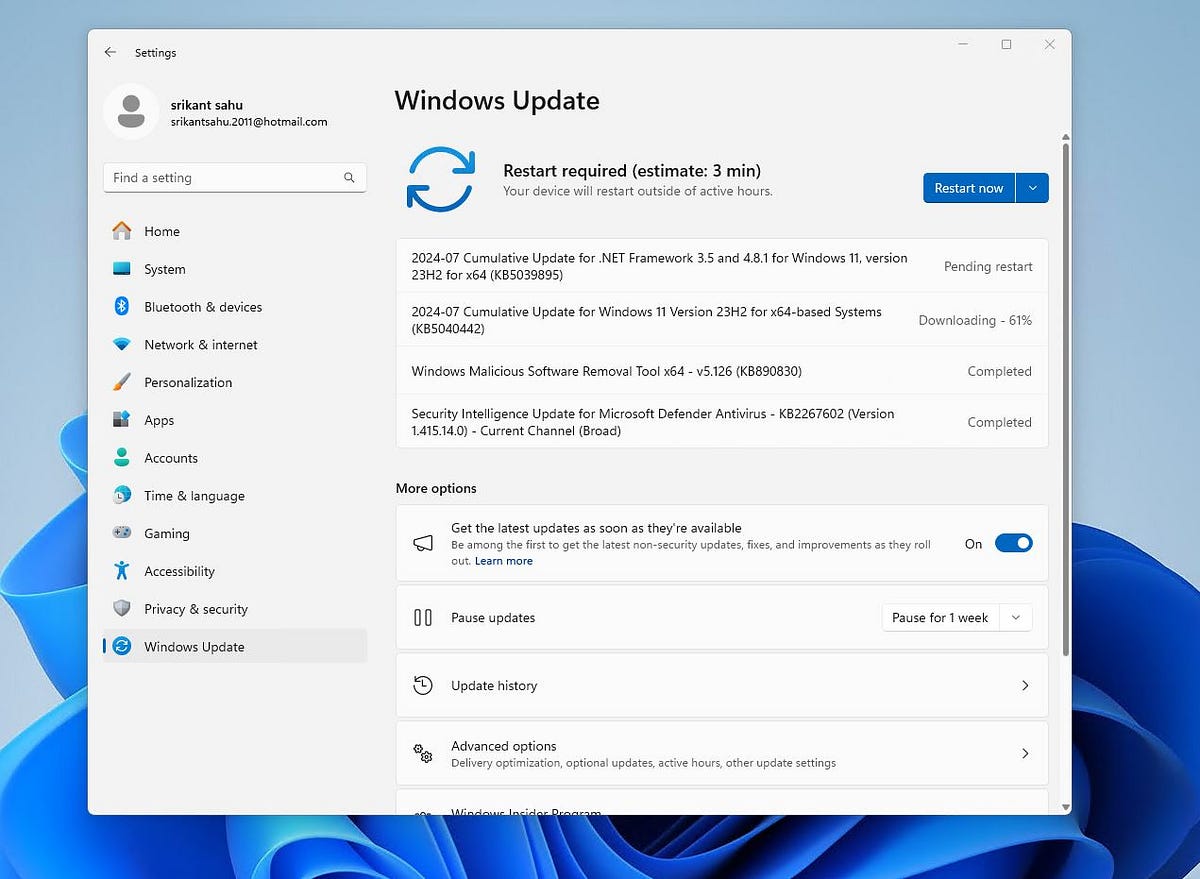
Deeper Inquiries
What are the potential security implications of the new features and improvements introduced in the Windows 11 KB5040442 update?
The new features and improvements introduced in the Windows 11 KB5040442 update bring several security implications. For instance, the update addresses issues related to touch keyboard functionality, Snipping Tool distortions, USB device ejection failures, and GPU power consumption. By fixing these vulnerabilities, the update enhances the overall security posture of the operating system. Additionally, the update improves the Virtual Filtering Platform (VFP) and Windows Filtering Platform (WFP), which are crucial components for network security and packet processing. These enhancements help in troubleshooting network issues and reducing CPU load, ultimately contributing to a more secure environment.
How might the enhanced account management and Copilot app integration impact user privacy and data management?
The enhanced account management and Copilot app integration in the Windows 11 KB5040442 update could have implications for user privacy and data management. With the new account manager on the Start menu, users can easily access their account benefits and manage account settings. While this feature offers convenience, it also raises concerns about the privacy of user account information. Similarly, the Copilot app being pinned to the taskbar and behaving like an app may lead to data sharing and tracking issues. Users in the European Economic Area (EEA) and other markets where Copilot is available should be cautious about the data collected and shared through this integration, as it could impact their privacy and data management practices.
What other areas of the Windows 11 operating system could benefit from similar performance and stability improvements as those made to the Virtual Filtering Platform and Windows Filtering Platform?
Other areas of the Windows 11 operating system that could benefit from similar performance and stability improvements include network-related components, security features, and system resource management. For example, enhancing the performance of components like Storage Spaces Direct (S2D) and Remote Direct Memory Access (RDMA) could improve network reliability and cluster management. Improvements in GPU power management, as seen in the update, could be extended to optimize power consumption across different hardware configurations. Additionally, addressing issues in Group Policy detection and Azure Virtual Desktop sessions could enhance system stability and user experience. By focusing on these areas, Microsoft can further enhance the overall performance and stability of the Windows 11 operating system.
0
