Translate PPTs with Linnk AI PPT Translator
How to Use Linnk AI PPT Translator

Upload and Choose Language
Start by selecting your desired language for translation. Then, upload your PowerPoint presentation or PPTX file to the Linnk AI platform. The tool accepts both digital and scanned files. Convert your PPT file to PPTX file before uploading. The tool accepts files up to 300MB
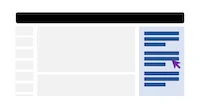
Review Translated Insights
Linnk.AI will quickly translate your slides, displaying the original text alongside the translated version. Each translated segment is linked to the original, making it easy to follow.

Ask Questions for Clarity
Utilize the advanced AI capabilities to ask questions about the translated content in your preferred language. This feature allows for deeper understanding and clarification of the translated PowerPoint slides.
Linnk AI PPT Translator: Features
Effortlessly translate your PowerPoint presentations with Linnk AI's advanced PPT Translator. Get accurate translations, understand nuanced content, and engage with your slides in any language.
Accurate AI Translation
Linnk AI PPT Translator leverages the power of ChatGPT, Claude, and Google Gemini for unparalleled accuracy. Say goodbye to clunky translations and hello to natural-sounding, contextually relevant text.
Side-by-Side Comparison
View the original and translated text simultaneously for easy comparison and understanding. This dual-language view ensures you never lose sight of the original meaning.
Linked Text Insights
Each translated segment is directly linked to the original text, providing clear context and facilitating deeper comprehension.
Multilingual Q&A
Ask questions about your slides in your preferred language and receive accurate answers. Linnk AI breaks down language barriers, making information accessible to everyone.
Scanned File Compatibility
Go beyond digital files! Linnk AI PPT Translator seamlessly processes scanned presentations, expanding accessibility and usability.
Online Convenience
Enjoy instant translation without the hassle of downloads or installations. Linnk AI PPT Translator is a web-based tool, ready to use whenever you need it.
Frequently Asked Questions about PPT Translator
How does PPT Translator handle different file formats?
PPT Translator seamlessly supports PowerPoint file formats like .pptx and scanned presentations, processing both text-based and image-based slides for versatile use. However, please convert .ppt files to .pptx in your presentation editor before uploading. This conversion helps maintain layout and formatting, ensuring accurate and compatible translations. The tool accepts large files up to 300MB.
What languages are supported by PPT Translator?
PPT Translator supports a wide range of languages, including most major global and many regional ones. It enables translation between any pair of supported languages, allowing effective communication across diverse linguistic backgrounds. The AI-powered engine ensures high-quality results, even for less common language pairs, with a simple selection from the comprehensive language list in the interface.
How do I use PPT Translator to translate my PowerPoint presentation?
Using Linnk AI PPT Translator is easy! Simply upload your .pptx or scanned presentation. The tool will process your slides and provide an accurate, side-by-side translation with your original content.
Is PPT Translator free to use?
PPT Translator offers a free quota for all users, allowing occasional use for small presentations. For those needing more extensive translations or handling larger presentations, upgrade plans are available.
How accurate are the translations provided by PPT Translator?
PPT Translator leverages advanced AI technologies like ChatGPT, Claude, and Google Gemini, delivering translations that are both linguistically accurate and context-aware. This ensures that translations are culturally appropriate, easy to understand, and precise, especially with industry-specific terms, while maintaining the original message's integrity.
Can I edit the translated content directly in PPT Translator?
Yes, after translation, you can download an editable file for further adjustments. This feature is especially useful for refining industry-specific terms or aligning the tone with your presentation style. With side-by-side display, it's easy to compare original and translated content, while the downloadable file retains layout and formatting. If translating images, use external image editing tools to modify the translated text within the images.
How does PPT Translator handle complex slide layouts and designs?
PPT Translator preserves the original layout and design, recognizing text boxes, shapes, and images for accurate translation without disrupting the slide structure. The tool maintains font styles, colors, and formatting as much as possible, ensuring that your translated presentation looks professional. For particularly complex designs, minor adjustments may be needed, but the tool significantly reduces time and effort in creating multilingual presentations.
What sets PPT Translator apart from other translation tools?
PPT Translator is uniquely specialized for PowerPoint presentations, using advanced AI to maintain slide integrity while accurately translating content. Unlike general-purpose translators, it understands presentation context, provides easy reference with linked translations, and supports scanned files—all accessible without software installation. This combination of accuracy, convenience, and presentation-specific features makes PPT Translator a top choice for PowerPoint translation needs.